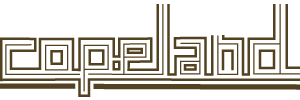DES 311 3.1
3.1 - Content audit, sitemap & navigation structure
Moving on to the third stage of the module and the creation of a Portfolio Site for ourselves, we first had to look into what content would feature on the site, what would be involved in the site map and what type of navigation structure the site would follow.
The planning is potentially the most important stage as it helps with time management down the line and saves the designer from going back and tweaking elements that they should have perfected a long time ago.
Content Audit
- Home - The welcome page and the possibility to add something a bit silly and entertaining
- Social Media - Links to social media sites I am part of.
- About Me - Who on Earth am I? What am I all about and what possessed me to do IMD?
- CV Page? - I may possibly add a CV page once I get it drawn up.
- Portfolio - Past Work, Present Work, Future Work? Featuring pictures or a gallery
- Contact Page - Let the people get in touch, shall provide a form and an email address
- Useful Links - Links to Web Designers I know and pieces I have done(once they add up)
- IMD - Page for all my modules and the work I have done for them
- COM 311 - All pieces to do with this module
- DES 311 - All pieces to do with this module
- Design Diary - A personal design diary which I intend to start using
- Social Media - Links to social media sites I am part of.
- CV Page? - I may possibly add a CV page once I get it drawn up.
- COM 311 - All pieces to do with this module
- DES 311 - All pieces to do with this module
Site Map
Now to set up a site map. With the content audit in place, this shouldn't prove to hard to do. I will lay out a possibility or two and see what I think of them.
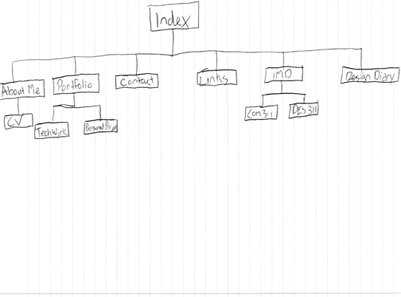
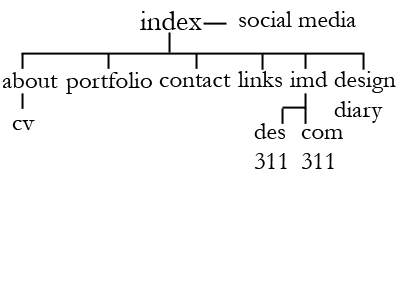
Navigation Structure
For my navigational structure, I plan on having a set footer which remains on screen at all times. This footer will hold the main 6 options that I have highlighted in both my site map and my content audit. I feel that the system will work well and will be more than user friendly. To fit in with the space provided, the navigational menu will be placed horizontally, preferabley at the top of the footer to make them stand out more.